As seen on the Hacker news, there is currently a way to bypass the iPhone lock screen (iPad with SIM too?) running iOS 6.1.x
I had to change the steps listed in “The Hacker news” slightly for it to work:
-Go to emergency call, push down the power button and tap cancel.
-Dial 112 and tap green and inmediately red.
-Go to lock screen, by pressing the power button
-Go to passcode screen, by pressing the home button
-Keep pushing down the power button …1…2…3…seconds and before showing the slider “turn off”…tap the emergency call button and …voila!
-Then without releasing the power button press the home button and let go…
From there you gain full access to the phone application and can change/add/delete conta...
>>[READ MORE]
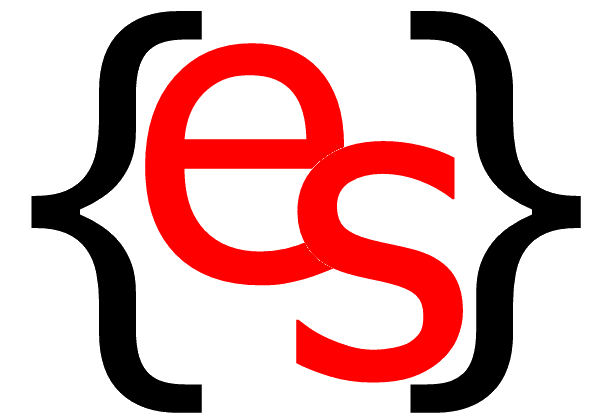
 RSS Feeds
RSS Feeds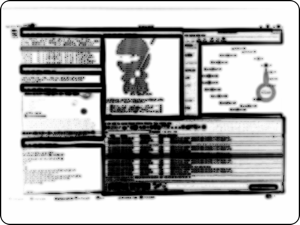 A new iOS 6.1 hack
A new iOS 6.1 hack